How Can We Help?
Installing and Running SensorGrapher on Windows
The legacy SensorGrapher software is a diagnostic / datalogging utility for Windows and Linux operating systems that helps you view the real time output from your sensor network. The SensorGrapher has very basic charting and CSV output.
The SensorGrapher can chart data from an XBEE network of wireless sensors or directly over serial port (via USB->UART adapter)
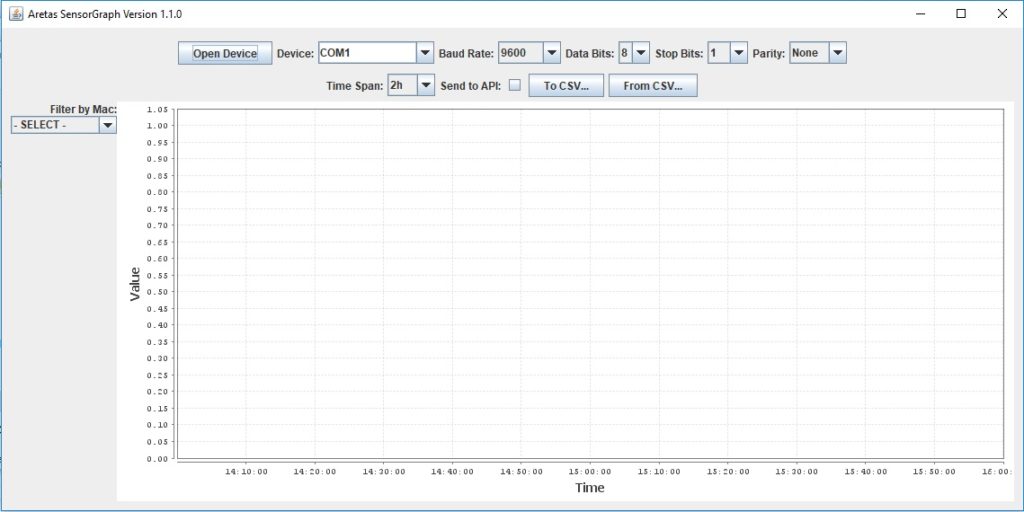
Required Hardware
- Aretas USB Wireless Adapter (XBee, ZigBee, etc)
- One or more Aretas Wireless monitors with matching radios
Setup Instructions
- For Windows 10 based operating system, no additional drivers are required. However, previous versions of windows may require additional driver software from the FTDI chip site here: http://www.ftdichip.com/Drivers/VCP.htm
- Download and install Java if you don’t already have Java installed: https://www.java.com/en/download/
- Download the zip file containing the SensorGrapher application: SensorGrapher 1.10
- Unzip the zip file (in Windows, right-click on the downloaded file and select “Extract All”
Basic Usage
- First, ensure the USB adapter or FTDI device is installed and functioning. Note the COM port from the device manager.
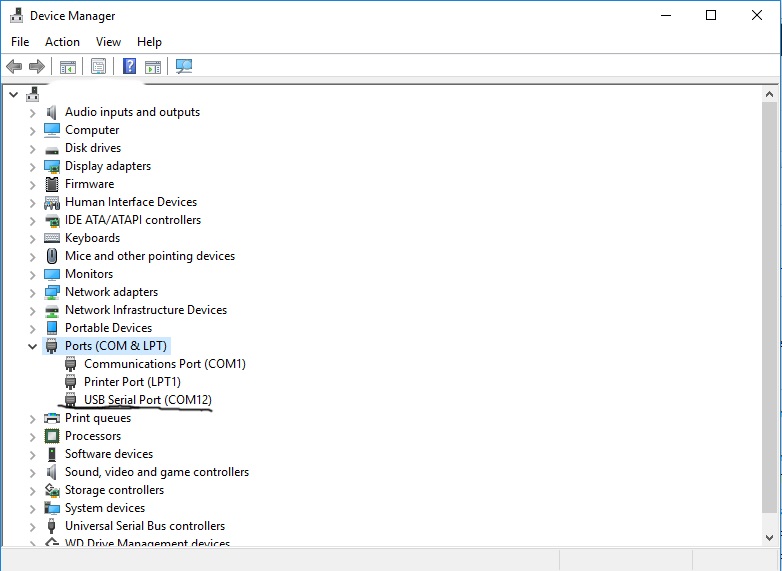
- Once the .jar file is extracted, you can navigate to the folder and double click on the extracted jar file and the software will execute normally
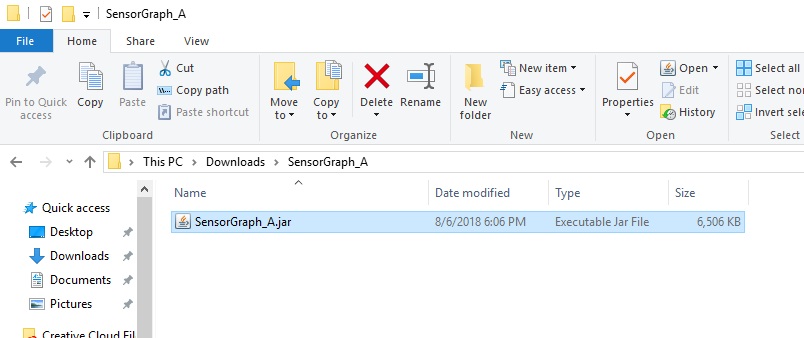
- Alternatively if you want to view the console / debug output from the application, open a command prompt, navigate to the folder containing the jar file (e.g. C:\Users\aretas\Downloads\SensorGraph_A\)
- Once you have navigated to the containing folder, type in ‘java -jar SensorGraph_A.jar’ and the application will execute
- Once the application window has opened, select the appropriate COM port and click “Open Device”.
- Depending on your sensor type, it may take a few minutes for sensor readings to appear.
0 Comments