How Can We Help?
RTT (round trip time) and Latency
The Aretas RTL Tag Visualizer contains many different statistics useful for debugging latency factors.
RTT or round trip time is a measure of the interval between the timestamp of the Location packet in the middleware and the timestamp as it appears on-screen (using the local clock on your computer).
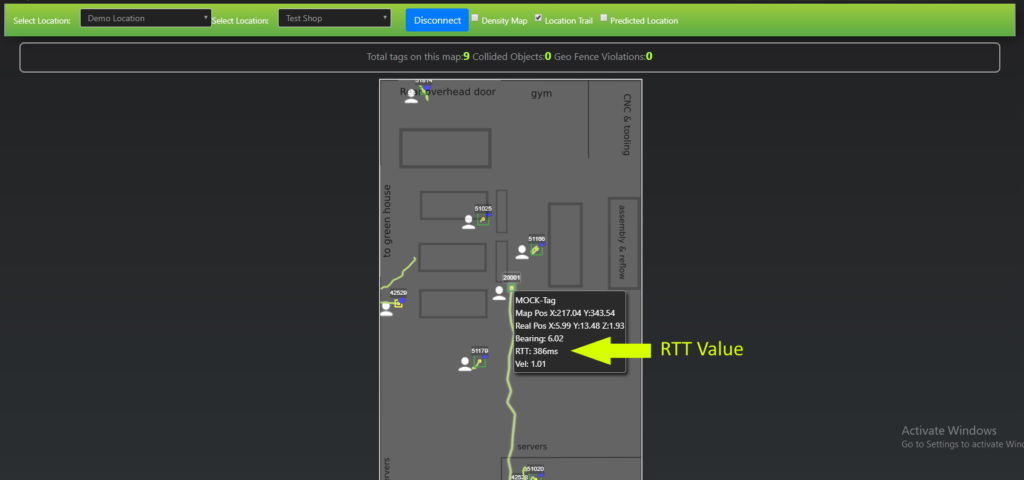
The various filters provide the Location packet timestamp differently.
- When no filtering is present in the middleware, the timestamp is presented verbatim as received from the RTLS system. For example, if you are using nanoLES, the middleware simply copies the timestamp out of the protobuf packet from nanoLES.
- When using Kalman filtering (of any queue size), the timestamp is also presented verbatim as received from the RTLS system.
- Exponential / decaying moving average filters are pedantic in the sense that *everything* is computed as an EMA including the timestamp. Therefore the timestamp in the packet will likely have a very high RTT value, reflecting the lag present in EMA filters
- Regression Filter / Prediction. The regression filter performs a “machine learning” regression analysis of the queue to attempt to perform a prediction of the next location. This prediction is performed up to and including the most recent time a packet was received. Therefore the Prediction filters are essentially copied verbatim from the RTLS system.
The precision of the RTT value depends immensely on time synchronization between the RTLS system, the middleware system and your local computer. The server does not modify the received timestamp.
Ensure you perform the following steps before checking using the RTT values as a diagnostic tool:
- NTP time synchronize the system running your RTLS software (e.g. nanoLES)
- NTP time synchronize the system running the Aretas middleware
- NTP time synchronize the computer where you view the RTL Tag Visualizer web page (your computer)
Once everything is time synchronized, examine the RTT value of your tags.
0 Comments